Email Features and Tips Brochures
Activate email

To use e-mail for the first time you must activate e-mail
- Go to the main page of the website of King Abdulaziz University where you can access the website of the university by clicking
here .
- Choose the university mail link where you can access the university mail page by clicking here
here

- Then choose the email activation link where you can access the activation email page by clicking
here
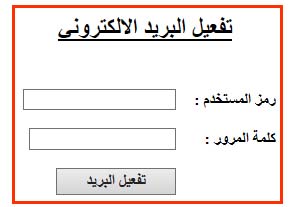
- Fill in the required fields (User ID + Password) and click the Activate Mail icon.
Note:
User code (can be numbers as in the student's university number or the employee's job number, and may be letters as in the user name letters for staff on contracts as well as for the official mail to all destinations of King Abdulaziz University)
- Then you will see the following message (e - mail activated)
|
Last Update
11/10/2020 10:32:52 AM
|
|
|
|