Tips on KAU E-mail
Publications awareness for the use of university Email 
do you know that you can upload and share your files using the "drive" service provided by the university E-Mail account.

do you know that you can set your agenda and share the latest events with your friends using the "Calendar" service provided by the University E-mail account.

Do you know that you can communicate with your friends at the same time directly using "Hangout"service provided by the university E-mail account.
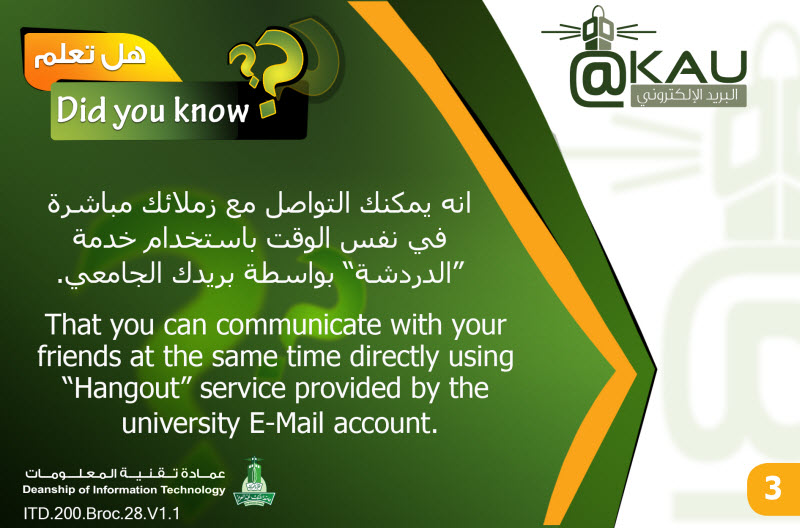
Do you know that you can prevent spam or junk mail from reaching your inbox.yet,if unwanted message succeeds in accessing you can "report the message as spam!"
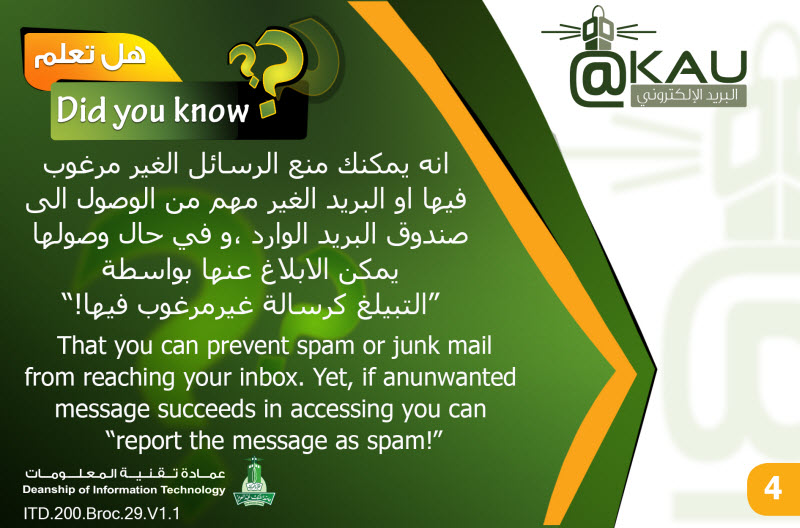
Do you know that you can link the official university E-mail to your Smartphone.
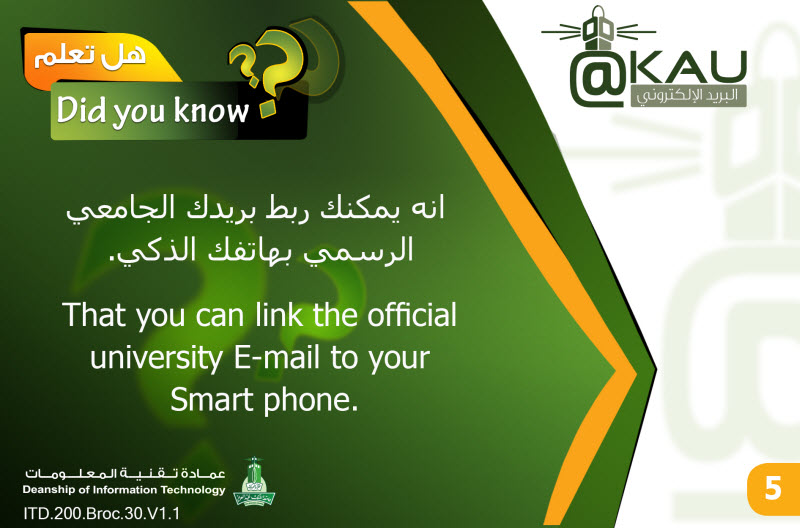
DO you can forward your messages from your Outlook to your university E-mail account.

Do you know that you can create a response template to reply from the official university E-mail by using "Canned response" feature.
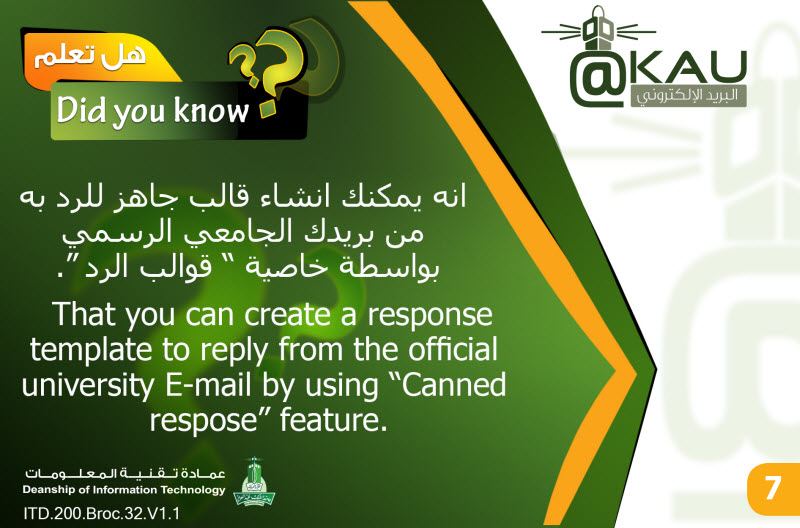
Do you know that you can customize the inbox sections of your university E-mail.

Do you know that you can organize incoming mail using "Filters"to send email to a label,or archive,delete,star,or automatically forward it to your E-mail.

Do you know that you can translate incoming message which in a language other than the default language,using "translation feature"in your E-mail.
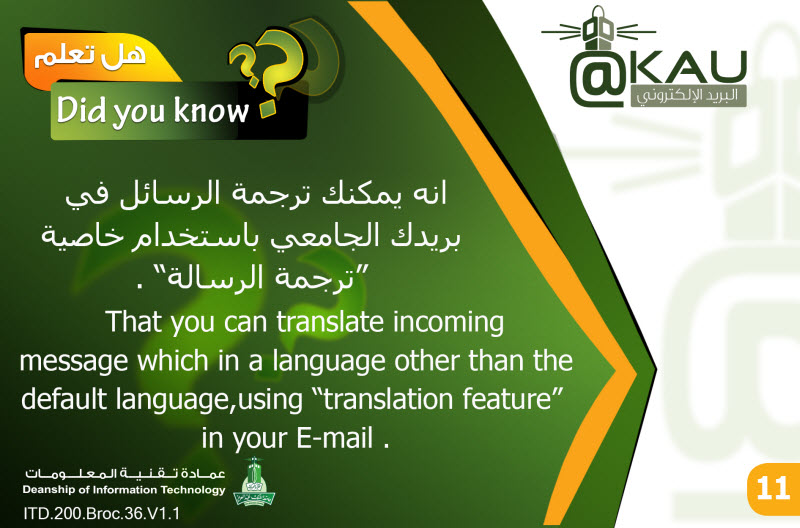
Do you know that you can synchronize your mail contacts from any Email account to your Kau Email account.

Do you know that you can search across many scientific fields and resources of information using "the scientific researcher"in your KAU E-mail account.
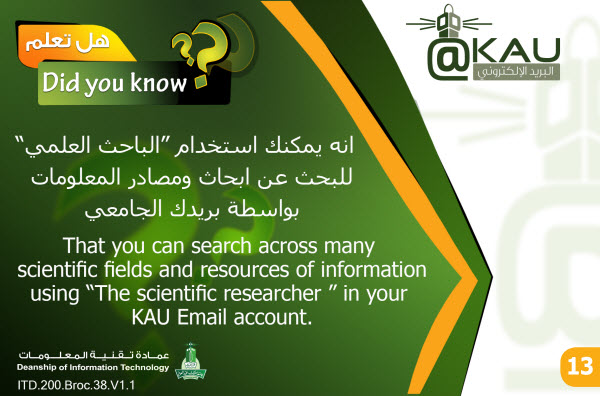
Do you know that you can undo sending the message using (Undo feature)in the mail setting using your E-mail account.

Do you know that you can make video conference using "Hangout App"by your E-mail account.

Do you know that you can browse your KAU E-mail even if you are offline.
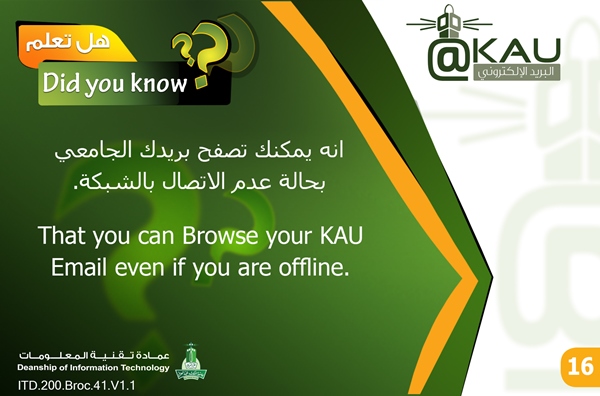
that you can use "search feature" in Kau Email page to look for information such as specific mail or attached file.
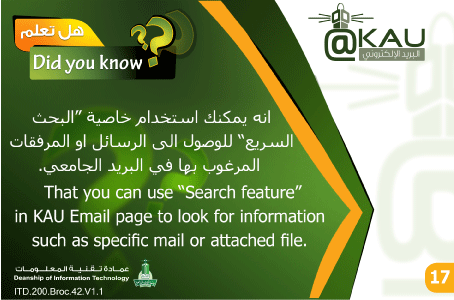
Do you know that you can change the displayed name on the KAU Email from: setting>accounts>change account settings>personal info and privacy.

|
Last Update
12/6/2020 11:12:23 AM
|
|
|
|