Tips on KAU E-mail
Publications awareness for the use of university Email 
Browse your mail while offline:
What if you lose the connection to the network and you have to browse your mail, no problem, because now the offline mail service is available. It allows you to browse email and send messages in case your connection has been disconnected
You can do this by the following way:
- select the mail setting.
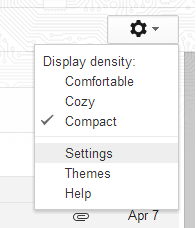
- Choose offline option.
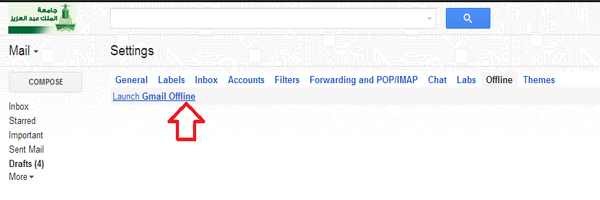
- Activate the allow browsing mail option in case of not connected to the network.
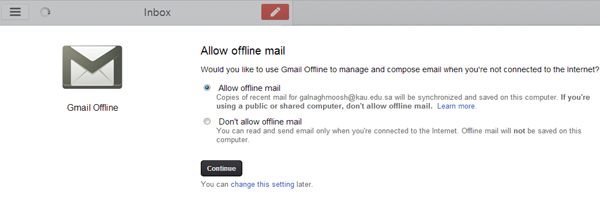
- The browser will open a new tab with offline mail and you will find the incoming messages.

- To access mail after activation, the program will place the Google Chrome icon on the taskbar, click on the icon and then choose the offline Gmail option.
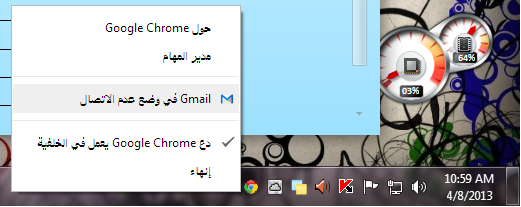
|
Last Update
9/5/2018 2:00:55 PM
|
|
|
|