Email Features and Tips Brochures
Email Features and Tips Brochures 
(Consider categorizing your messages automatically by creating filters which facilitate distributing your messages on several labels to make it easier to browse them).

Labels and filters:
Label: is the folder in which messages are stored in.
Filter:transfers the messages from your email inbox to the assigned label.
For creating a filter for incoming messages to a specific work label for instance,follow this steps:
- Choosing the massages which need a filter.
- From settings, choose (Filter messages):
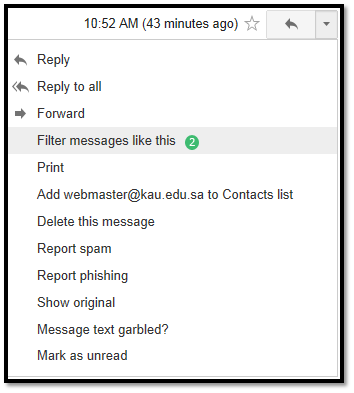
- There are several choices for filtering messages according to inbox,
outbox, or subject (for instance, filtering all inbox messages from and to work email):
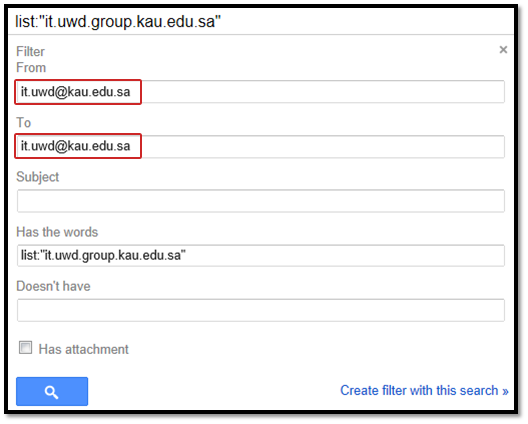
- In creating a filter options,
choose (apply the label), then choose one of the labels already done before or create a new one:
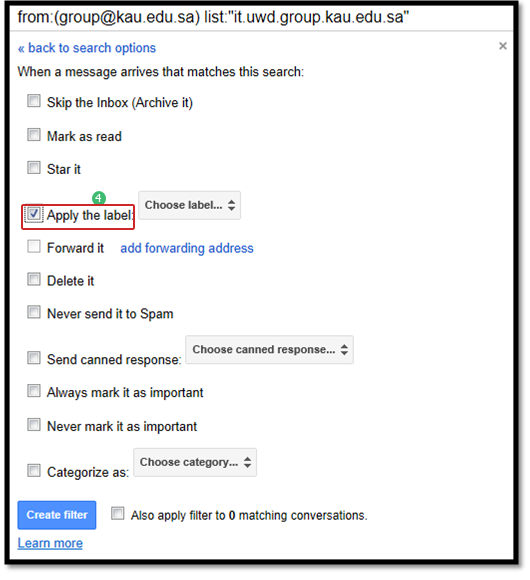
- To create the new label: write the new label name (example: work messages) then click on create:
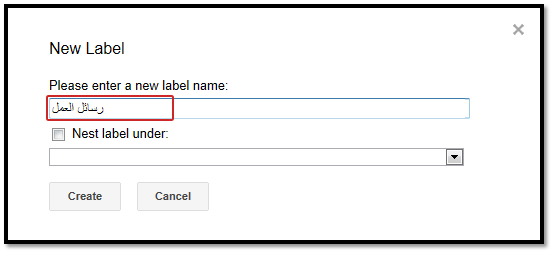
- The new label will appear among the other labels where messages are being filtered accordingly:
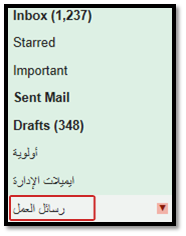
|
Last Update
8/8/2018 9:36:23 AM
|
|
|
|