Tips on KAU E-mail
Publications awareness for the use of university Email 
The university e-mail displays selectors that indicate the importance of the incoming message: the yellow selector means that the message is important, and the empty selector means that the message is not important.
How automatic sorting works by importance:
A university post takes into account a number of signals to make incoming messages appear marked as important. These include:
- People you e-mail.
-
Messages that you open.
-
Keywords that interest you.
-
Messages you receive on a continuous basis.
How manual sorting works by importance:
If a message is marked as important by mistake, click the yellow priority selector next to the
sender's name in the message list, and the delimiter becomes an empty chart.
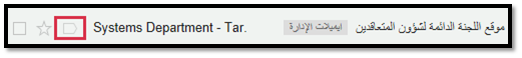
And vice versa so that if a message is marked as not important by mistake, click on the empty selector to become yellow..
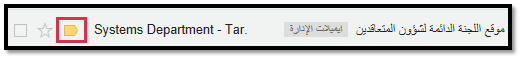
Note
If you want to know why a message is categorized as important, you can move
the mouse pointer over the message importance marker to see the main reason for marking it important.
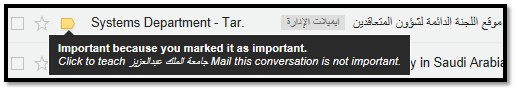
|
Last Update
9/5/2018 9:00:23 AM
|
|
|
|