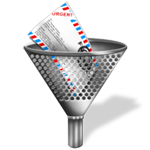
Enjoy KAU Email service fully effective in preventing unwanted messages (e-mail is important) to access the inbox, but if it succeeds unwanted message to reach you can report the message as spam.
Filtering process carried out within the required mailbox message (or open) and then press the button "Report Spam" to the system in the future filter this type of message, or enter the spam folder "SPAM" and then select a message (or open) and then pressing the button "Not Spam" to be in the future to allow these kinds of messages to pass this person with the knowledge that the system takes into account the freedom of every person to choose what suits him messages and learn the system from these clicks what needs to be filtered in the future and what needs to be passed to the user.
How to filter unwanted messages:
1- open any message you want to sender classification as an undesirable> Menu> Report spam :

Note:
Unwanted messages are deleted from the classification unwanted messages (SPAM) after 30 days.